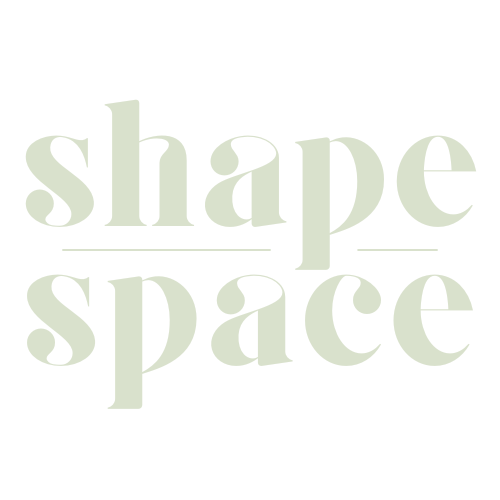Are you curious about the potentials of Midjourney in creating vector art? As an AI-powered platform, Midjourney shines at generating high-quality raster images. However, this article will explore its limitations and possibilities when it comes to vector graphics.
Stick around as we delve into the world of artificial intelligence and digital artistry, unleashing ways to transform your designs.
Key Takeaways
- Midjourney, an AI-powered platform, specializes in generating high-quality raster images but does not directly create vector art.
- However, by utilizing third – party tools like Adobe Illustrator, you can easily convert the raster images generated by Midjourney into scalable vector graphics.
- Vector art offers advantages such as infinite scalability without losing quality and easy customization of shape, color, and composition. It is ideal for creating logos and icons that require precision editing capabilities.
- Transforming regular images into vector graphics with Midjourney and Adobe Illustrator opens up endless creative possibilities for designers.
Understanding Vector Art
From a fundamental perspective, vector art entails creating digital images composed of geometric objects defined by mathematical attributes, unlike traditional raster images such as PNG or JPG, which rely on pixels.
These geometric entities – line segments and curves – are linked through nodes or anchor points to form shapes and structures that build up the final image. Utilizing vectors for developing digital graphics provides unparalleled flexibility when it comes to size adjustment.
Unlike their pixel-based counterparts, vectors can scale infinitely without losing any visual quality: your carefully constructed logo remains razor-sharp no matter how drastically you decide to resize it.
A closer look at Adobe Illustrator—an industry standard for vector creation—can better illustrate this point (pun intended). The platform boasts various tools designed specifically for building these scalable designs from scratch or transforming existing non-vector files into this more versatile format.
For instance, the Pen Tool allows designers to manipulate path directions while transitioning between straight lines and curves—a vital skill in achieving flat illustration results with intricate detail level all achieved in single letter precision if necessary.
Therefore understanding vector art is an essential stepping stone into the realm of professional design work; its principles are foundational settings upon which many digital design tools like Midjourney rest.
The Role of Midjourney in Creating Vector Art
Midjourney plays a crucial role in creating vector art by providing high-quality images that can be easily converted into vector graphics using tools like Adobe Illustrator.
Creating Vectors with Shapes and the Shape builder tools
Creating vectors with shapes and the Shape Builder tools can be a straightforward process, even for beginner designers.
- Start by opening Adobe Illustrator, the industry standard for creating vector graphics.
- Begin with basic geometric objects from the shape tool.
- Use mathematical attributes to define these objects, forming the foundational settings of your vector image.
- Experiment with different shapes – rectangles using the Rectangle Tool, circles with the Ellipse Tool or more complex shapes like stars or polygons.
- Once you have your desired design in place, employ the Shape Builder Tools to merge, divide or subtract those shapes.
- The Shape Builder Tools offer robust features that let you customize your design seamlessly–an advantage of vector art over raster images.
- Remember to use stroke and fill options to adjust colors and line width, which add depth and character to your designs.
- While developing your designs, consider testing out the Pen Tool which allows greater freedom in creating custom shapes based on Bezier curves.
- After completing your design, save it as a scalable vector graphics (SVG) file so that it retains its quality regardless of resizing.
Generating SVGs with Midjourney
Despite being an AI-powered platform specializing in generating high-quality images, Midjourney does not directly produce SVG or other vector formats. However, leveraging the platform’s capabilities and third-party tools like Adobe Illustrator, you can transform your Midjourney images into scalable vector graphics (SVG). Below is a step-by-step guide on how:
- Start by activating the Midjourney bot to begin the image generation process.
- Input your image prompt specific to your design needs, selecting from a wide range of options including anything from lofi art to flat illustration styles.
- Once satisfied with your input command, hit the ‘Generate’ button.
- Midjourney then outputs a high – quality PNG image based on your prompts.
- Download this PNG file, ensuring that it maintains its transparent background for easier manipulation later.
- Launch Adobe Illustrator on your computer, a predominant tool used in the logo design industry for creating vector art.
- In Illustrator, open the downloaded PNG file generated by Midjourney.
- Navigate to ‘Image Trace Tool’, which helps turn raster images into vectors by replacing pixel data with paths defined by mathematical equations.
- Configure settings on the Image Trace Panel as needed to ensure optimal conversion outcome; this may include adjusting options such as ‘Path Directions,’ ‘Node Placement,’ and others to fine-tune the tracing result according to your preferences.
- After tweaking the settings, click ‘Trace’. This process converts your raster image into vector lines and shapes.
- Finalize and save your now converted SVG file.
Advantages of Vector Art
Vector art offers several advantages that make it a popular choice among designers. Firstly, vector images can be scaled to any size without losing quality. This means that whether you need your design for a small business card or a large billboard, the image will always appear crisp and sharp.
In contrast, raster images like JPG or PNG can lose clarity when enlarged because they are made up of pixels.
Secondly, vector graphics are editable and highly versatile. Unlike raster images where each pixel is fixed, vector images are created using mathematical equations and geometric objects known as anchor points and direction lines.
This allows designers to easily modify the shape, color, or overall composition of their artwork without sacrificing its quality.
Moreover, vectors are perfect for creating logos and icons due to their clean lines and ability to retain detail at any size. With Adobe Illustrator’s powerful tools like the Pen Tool and Shape Builder Tools in combination with Midjourney’s AI-generated designs, you can create professional-looking logos that can be easily resized for various applications.
In summary, vector art provides beginner designers with flexibility in scaling their designs while maintaining quality. Its versatility makes it an ideal choice for creating logos and icons that require precision editing capabilities.
By leveraging Midjourney’s AI-generated designs combined with Adobe Illustrator’s industry-standard tools, beginners can unlock endless creative possibilities in the world of vector art.
How to Transform Regular Images into Vector Graphics with Midjourney
Transforming regular images into vector graphics with Midjourney is a simple process that can give your designs a professional and polished look. Here’s how you can do it:
- Start by creating your image on Midjourney: Use the intuitive interface of Midjourney to generate your desired image in the style of vectors. Experiment with different shapes, colors, and styles to bring your vision to life.
- Download the generated image: Once you are satisfied with your design, download it as a high-quality PNG file from Midjourney.
- Open Adobe Illustrator: To transform your PNG file into a vector graphic, you will need Adobe Illustrator, the industry-standard software for creating vector graphics. Open the program and create a new document.
- Import the PNG file into Illustrator: In Illustrator, go to File > Place and select your downloaded PNG file. Click “Place” to import it onto the canvas.
- Use the Image Trace tool: With your image selected, go to Object > Image Trace > Make. This will convert your raster image into a vector graphic using Illustrator’s powerful Image Trace tool.
- Adjust settings if needed: Depending on the complexity of your image, you may need to fine-tune the settings of the Image Trace tool. Play around with options like threshold, color mode, and paths until you achieve the desired result.
- Expand and refine paths: Once you are happy with the traced result, go to Object > Expand to convert it into editable paths. This will allow you to make further adjustments if needed.
- Edit and customize: Now that your image is in vector format, you have full control over every element in it. Use tools like Pen Tool, Shape Tool, or even tweak individual anchor points to refine and customize your design.
- Save as an SVG file: Finally, when you are satisfied with your vector graphic, save it as an SVG (Scalable Vector Graphics) file. SVGs are widely supported and can be scaled without losing quality.
Conclusion
In conclusion, while Midjourney is a powerful AI-powered platform for generating high-quality images, it does not have the capability to create vector art directly. However, you can easily convert the raster images generated by Midjourney into scalable vector graphics using Adobe Illustrator.
By utilizing tools like the pen tool and image trace tool, you can transform these designs into editable and resizable vector graphics with ease. So while Midjourney may not create vectors itself, it can certainly serve as a valuable resource in your vector art creation process.
FAQs
1. Can Midjourney create vector art for my project?
Yes, Midjourney has a team of skilled designers who can create high-quality vector art for your project. They have expertise in using software like Adobe Illustrator to create scalable and editable vector graphics.
2. What is the advantage of using vector art?
Vector art is resolution-independent, meaning it can be scaled up or down without losing any quality. This makes it ideal for various applications such as logos, illustrations, and print materials where clarity and sharpness are essential.
3. How long does it take for Midjourney to complete a vector art project?
The time required to complete a vector art project depends on several factors, including the complexity of the design and the number of revisions needed. It is best to discuss your specific requirements with Midjourney to get an accurate estimate of the turnaround time.
4. Can I request changes or revisions to the vector artwork created by Midjourney?
Yes, Midjourney provides revision rounds for their clients’ satisfaction. You can communicate any changes or modifications you would like to make to ensure that the final artwork meets your expectations and requirements.