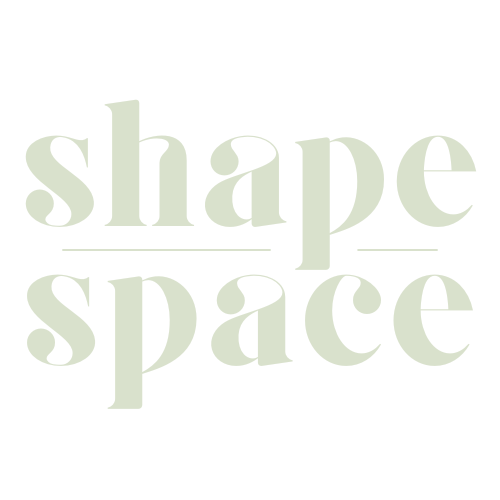Adobe Software Guides
This page is a treasure trove of in-depth tutorials, practical tips, and expert insights, all designed to help you navigate the expansive world of Adobe tools with ease and confidence.
Our Adobe Guides cover a broad spectrum of Adobe products, including industry favorites like Photoshop, Illustrator, InDesign, and more. Each guide is crafted with clarity and precision, providing step-by-step instructions that make even the most complex tasks approachable. Whether you’re learning how to create vector graphics in Illustrator, edit photos in Photoshop, or lay out a publication in InDesign, our guides are here to illuminate the path.
But we don’t stop at just tutorials. Our Adobe Guides also reveal tips and tricks that can dramatically streamline your workflow. Discover hidden features, keyboard shortcuts, and time-saving techniques that the pros use. From managing layers more effectively to customizing your workspace for optimal efficiency, these insights can transform the way you work with Adobe software.

Mastering InDesign: A Step-by-Step Guide On Easily Turning Off Facing Pages
Navigating the seemingly complex world of Adobe InDesign can be intimidating for beginner designers, but mastering its features is essential for creating stunning print designs and layouts. One such

Learn How to Swiftly Move Artboards in Adobe Illustrator
Adobe Illustrator is a powerful and versatile graphic design software, widely used across various industries for creating stunning visual projects such as logos, typography, icon designs,

Master Illustrator’s Hidden Gem: Crop to Artboard Technique
Cropping images is an essential skill for designers, and Adobe Illustrator offers various methods to get the job done. In this blog post, we’ll guide