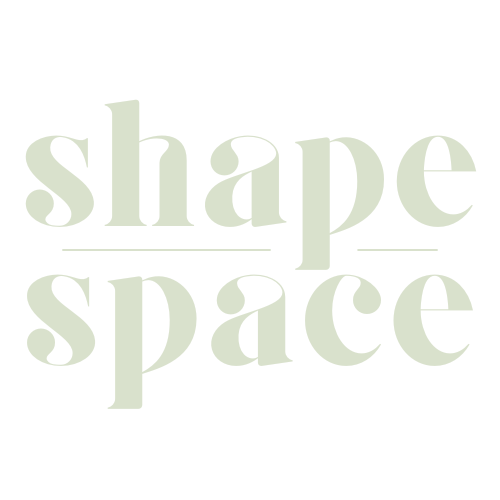Looking for a new way to tap into your creative potential? Midjourney, an independent research lab, is revolutionizing the game by transforming text into images. This blog post will guide you through an understanding of what Midjourney is and how it’s enhancing digital creativity.
Ready to dive in?
Key Takeaways
- Midjourney is an independent research lab that has developed an AI technology called Midjourney AI, which transforms text into visually appealing images.
- Users can provide descriptive text prompts, and Midjourney AI uses a combination of deep learning software applications and artificial neural networks to generate unique images.
- The evolution of Midjourney AI has led to the introduction of various model versions, each with enhanced features and capabilities for creating compelling artwork from written text.
- While Midjourney’s usage in the field of AI art has been widely appreciated, there have been concerns regarding copyright infringement and fair use, as users need to be aware of using copyrighted material as prompts.
Understanding Midjourney AI
Midjourney AI is an independent research lab that explores new mediums of thought and expands the imaginative powers of the human species.
What is Midjourney?
Midjourney is an innovative tool developed by a self-funded and independent research lab, aimed at expanding human imagination through new mediums of thought. It’s powered by artificial intelligence that transforms input text into visually appealing images.
Assembled by a small team of 11 full-time staff members, the mind behind this awe-inspiring technology includes some prominent advisors such as David Holz, founder of Leap Motion and former NASA and Max Planck researcher; Jim Keller, who has had significant roles at Apple, AMD, Tesla, and Intel; Nat Friedman – CEO Github & Chairman GNOME Foundation; Philip Rosedale – founder Second Life & CTO RealNetworks; Bill Warner – Avid Technology founder responsible for nonlinear video editing invention.
Guiding Midjourney in legal matters are experts like Max Sills and Nadia Ali ensuring smooth operation in all aspects. With numerous artistic styles available from line art to oil painting plus the incorporation of lighting effects for enhanced aesthetics, users can also upload their photos making visual generation even more tailored to individual preferences.
How does Midjourney work?
Midjourney’s AI technology uses a blend of deep learning software applications and artificial neural networks to transform text into images. The user starts by providing a descriptive text prompt, such as “a futuristic city skyline at dusk” or “an octopus playing the piano”.
With these prompts, Midjourney utilizes unsupervised learning and generative AI algorithms infused within its design process.
The next phase involves the process of latent diffusion wherein the AI adds random visual noise to an image-like field. This mid-journey step explains its name; it refers to this half-way point between total randomness and precise definition in image generation task.
Over time, with training datasets, this visual noise gradually refines into the final artwork corresponding to the original given prompt. It ensures that every creation is unique while also being reflective of your instructions.
The Evolution of Midjourney AI
Midjourney AI has undergone significant evolution since its inception, with various model versions and notable usage in the field of AI Art.
Brief History
Midjourney, an independent research lab, embarked on its exciting journey with a focus on expanding human imaginative powers through new mediums of thought. The lab was self-established with support from a small team of 11 full-time staff members. Sparked by the vision of David Holz, founder of Leap Motion and former researcher at NASA and Max Planck, Midjourney has carved out a unique niche in AI-driven design and human infrastructure. Moreover, the company benefits from insights provided by advisor Jim Keller, who has impressive experience after working at Apple, AMD, Tesla, and Intel. The goal was to create an AI tool capable of transforming text into stunning images using various artistic styles.
- David Holz used his expertise gained at Leap Motion and research positions at NASA and Max Planck to guide Midjourney’s direction.
- Jim Keller’s experience across several tech giants like Apple, AMD, Tesla, and Intel brought valuable insights as an advisor.
- Midjourney started out as a self – funded independent project backed by an efficient team of only 11 members.
- The fundamental concept was to develop an AI tool that could interpret text prompts into striking images.
- The diverse styles offered by Midjourney for image creation included line art, sketching, oil painting among others.
- Users were given the freedom to manipulate themes for more personalized results.
Model versions
Midjourney AI has seen significant improvements over various iterations of its model versions, each aimed at enhancing its unique ability to create compelling images from written text.
| Model Version | Key Features | Release Date |
|---|---|---|
| Version 1.0 | Introduced basic text-to-image transformation. Users could generate simple line art pictures from written descriptions. | Jan 2020 |
| Version 2.0 | Upgraded capability to create more complex art styles, such as sketch and oil painting. Incorporated lighting effects to enhance the artistic expression of generated images. | July 2020 |
| Version 3.0 | Added functionality for users to upload their own photos and create customized images. Introduced the blending command allowing users to merge multiple images together with a text prompt. | Dec 2020 |
| Version 4.0 | Further refined image generation with targeted results. Users can now specify more detailed prompts, such as the gender of a superhero, for desired outputs. | June 2021 |
Each version of Midjourney AI manifests the continuous development and advancement in the field of AI-driven art creation.
Notable usage and controversy
Midjourney AI has gained recognition for its impressive usage in the field of AI art. Artists and creators have utilized Midjourney to transform their written prompts into stunning visual masterpieces.
The tool’s ability to generate images with different artistic styles like line art, sketch, and oil painting has been widely appreciated within the creative community. By combining various themes and incorporating lighting effects, users can enhance their artistic expression even further.
However, there have been instances where Midjourney’s capabilities have sparked controversy regarding copyright infringement and fair use. While Midjourney uses a training dataset of images to learn from, it is important for users to understand the legal implications of using copyrighted material as prompts.
Midjourney AI: Functionality and Uses
Midjourney AI is a powerful tool that transforms text into images, expanding the possibilities of AI art and pushing the boundaries of creativity.
How Midjourney transforms text into images
Midjourney, the AI-powered tool developed by the independent research lab of the same name, has revolutionized how text can be transformed into images. Using advanced AI technology, Midjourney takes natural language prompts and generates stunning visuals that bring words to life.
Users have the freedom to choose from various artistic styles like line art, sketching, and oil painting while also applying lighting effects for a touch of uniqueness. What makes Midjourney even more impressive is its ability to blend multiple images together with a text prompt, allowing users to create truly original and dynamic compositions.
With Midjourney’s easy-to-use interface and wide range of customization options, anyone can unlock their creativity and transform simple text into captivating visual masterpieces.
Midjourney’s groundbreaking approach stems from its use of large language models combined with diffusion models – state-of-the-art AI image generation techniques. By training on a dataset of diverse images coupled with random noise through latent diffusion processes, Midjourney achieves remarkable results in generating high-quality images from textual inputs.
The impact on the field of AI Art
Midjourney AI has made a significant impact on the field of AI Art, revolutionizing how artists and creatives generate unique and stunning visual imagery. By transforming text into images with various artistic styles like line art, sketch, or oil painting, Midjourney empowers artists to explore new possibilities and push the boundaries of their creativity.
The incorporation of lighting effects further enhances the artistic expression in these generated images. With Midjourney, artists can now effortlessly experiment with different concepts and produce breathtaking artwork that was once limited to their imagination.
This tool opens up a whole new world of artistic possibilities and allows for the creation of visually captivating pieces that captivate audiences.
Utilizing sophisticated algorithms and neural networks, Midjourney offers a state-of-the-art AI image generation process that produces high-quality visuals with great precision. Its integration of natural language prompts enables users to easily express their creative ideas through text inputs while obtaining visually appealing results.
This has not only simplified the process but also expanded access to creating AI-generated artwork by both professional artists and enthusiasts alike. Furthermore, Midjourney’s ability to blend multiple images together with a text prompt adds another layer of versatility for experimentation in AI Art creation.
Getting Started with Midjourney
To get started with Midjourney, you’ll need to set up Discord and sign up for a subscription.
Setting up Discord
To get started with Midjourney, you will need to set up Discord. Here’s a quick guide on how to do it:
- Visit the Discord website at discord.com.
- Click on the “Download for Windows” button if you are using a Windows computer or select the appropriate download option for your operating system.
- Once the download is complete, open the installer file and follow the on – screen instructions to install Discord.
- After installation, launch Discord by clicking on the desktop shortcut or searching for it in your applications folder.
- If you already have a Discord account, click on “Login” and enter your login credentials. If not, click on “Register” to create a new account.
- Follow the prompts to choose a username and password for your account. You will also need to provide an email address and verify it.
- Once your account is created and verified, you can customize your profile by adding a profile picture and setting your status.
- To join Midjourney’s Discord server, click on the “+” icon in the left – hand column of the Discord app.
- In the pop – up window, select “Join a Server” and enter the invite link provided by Midjourney or search for their server name in the search bar.
- Click on “Join” to join Midjourney’s server.
Signing up for a Midjourney Subscription
Signing up for a Midjourney Subscription is a simple process that allows users to unlock the full potential of this innovative AI tool. Here’s how you can get started:
- Visit the Midjourney website.
- Click on the “Sign Up” button located at the top right corner of the homepage.
- Fill in your personal details, including your name and email address.
- Choose a strong password for your account.
- Select your preferred subscription tier from the available options, which range from $10 to $60 per month.
- Review and agree to Midjourney’s Terms of Service and Privacy Policy.
- Click on the “Sign Up” or “Create Account” button to complete the registration process.
Practical Guide to Using Midjourney
Learn how to use Midjourney’s tools and features, get helpful tips for optimizing your experience, and explore examples of stunning AI art created with Midjourney’s image generation capabilities.
Understanding Midjourney’s Tools and Features
Midjourney offers a range of tools and features to help users create unique and visually stunning images from their text-based prompts. These tools and features include:
- Medium Selection: Users can choose from different mediums such as line art, sketch, oil painting, and more. This allows for the creation of distinct visual styles and artistic expressions.
- Concept Combination: Midjourney allows users to combine different concepts in their prompts. By combining multiple ideas or themes, users can achieve more targeted and specific results in their image generation.
- Lighting Effects: The tool incorporates various lighting effects that enhance the overall artistic expression of the generated images. This helps to add depth, dimension, and realism to the visuals.
- Customization with Personal Photos: Users have the option to upload their own photos to be used as references or incorporated into the generated images. This feature allows for a high level of customization and personalization in the creative process.
- Monthly Subscription: To access these tools and features, users need to subscribe to Midjourney on a monthly basis. The subscription pricing ranges from $10 to $60 per month, depending on the tier chosen.
- Uncanny Realism: The AI-generated images produced by Midjourney have been known to deceive experts in photography and other domains due to their convincing quality and uncanny realism.
Tips for Using Midjourney
- Familiarize yourself with Midjourney’s Tools and Features: Take the time to explore the different options and settings available in Midjourney. Experiment with various artistic appearances, such as line art, sketch, or oil painting, to create unique and visually appealing images.
- Start with Clear Text Prompts: When using Midjourney, provide clear and concise text prompts to guide the AI in generating the desired image. Be specific about the subject matter or elements you want to see in the image.
- Play around with Different Mediums: Midjourney offers a range of mediums that can be applied to your images. Try out different options to see which one best suits your vision for the artwork. Experimenting with different mediums can yield surprising and creative results.
- Refine Your Prompts: If you’re not satisfied with the initial image generated by Midjourney, consider refining your text prompts. Provide more details or tweak the wording to get closer to your desired outcome.
- Use Relaxed Mode for More Experimental Results: If you’re feeling adventurous and want to explore more abstract or unconventional imagery, try enabling relaxed mode in Midjourney. This mode allows for more creativity and randomness in the generated images.
- Check Out Examples for Inspiration: Browse through examples of Midjourney AI art created by other users for inspiration. These examples can give you ideas on how best to leverage the tool’s capabilities and spark your own creativity.
- Consider Image Composition Guidelines: To enhance the overall visual appeal of your generated images, keep composition guidelines in mind while specifying your text prompts. Think about factors like balance, focal points, leading lines, and rule of thirds when describing what you want from Midjourney.
- Experiment with Different Text Prompts: Don’t be afraid to try out various text prompts and experiment with different words or phrases to get unique results from Midjourney’s AI. Sometimes unexpected combinations or alternative phrasing can lead to intriguing and captivating images.
- Provide Feedback and Help Improve Midjourney: As an active user of Midjourney, you have the opportunity to provide feedback and suggestions to help the research lab enhance its product. Help refine Midjourney by reporting any bugs, offering valuable insights, or sharing your experiences with the team.
- Share Your Artwork and Connect with the Community: Once you’ve created artwork using Midjourney, share it with others on platforms like Discord or social media. Engaging with the community can provide valuable feedback, inspire collaboration, and foster a sense of belonging within a creative network.
Remember—Midjourney is a powerful tool that can unlock your artistic potential by transforming text into captivating images. By experimenting with different mediums, refining prompts, and exploring various possibilities, you can create stunning AI-generated art that reflects your unique creativity.
Examples of Midjourney AI Art With Prompts
Midjourney AI Art showcases the stunning capabilities of this text-to-image transformation tool. Here are some impressive examples of Midjourney AI-generated art with prompts:
- A majestic mountain landscape: By using the prompt “Create a serene mountain landscape at sunrise,” Midjourney generates a breathtaking image with vibrant colors and intricate details, capturing the beauty of nature.
- A futuristic cityscape: With the prompt “Imagine a bustling metropolis in the year 2050,” Midjourney creates a mesmerizing vision of towering skyscrapers, advanced transportation systems, and neon lights that illuminates the cityscape.
- Fantasy creatures come to life: By inputting the prompt “Design a mythical beast with wings and scales,” Midjourney transforms imagination into reality by generating an intricately detailed creature with unique features, showcasing its ability to bring fantastical creatures to life.
- Portrait of an iconic figure: Using the prompt “Recreate Leonardo da Vinci’s Mona Lisa with a modern twist,” Midjourney generates an innovative reinterpretation of this timeless masterpiece, blending classical and contemporary elements seamlessly.
- Surreal abstract art: With the brief prompt “Create an abstract artwork that evokes emotion,” Midjourney produces a visually captivating piece that challenges conventional perceptions, blurring the boundaries between reality and imagination.
- Dreamy underwater world: By providing the prompt “Visualize an enchanting undersea kingdom filled with vibrant corals and exotic sea creatures,” Midjourney brings forth a mesmerizing portrayal of marine life teeming with colors and textures.
- Sci-fi space exploration: Using the prompt “Imagine humans colonizing distant galaxies in advanced spaceships,” Midjourney creates a fascinating depiction of interstellar travel, complete with futuristic spacecraft and awe-inspiring celestial bodies.
Conclusion
In conclusion, Midjourney is an independent research lab dedicated to expanding the boundaries of human imagination through AI technology. With a small self-funded team and a focus on design and human infrastructure, Midjourney has developed a groundbreaking AI called Midjourney AI that transforms text into stunning images.
By harnessing the power of generative AI and natural language prompts, Midjourney is revolutionizing the field of AI art and unlocking new creative possibilities for artists and creators worldwide.
FAQs about Midjourney
What is Midjourney?
Midjourney is an AI – powered tool that transforms text prompts into highly realistic and impressive images using large language and diffusion models.
How does Midjourney work?
Midjourney utilizes machine learning technologies to generate images based on natural language prompts. It employs state-of-the-art AI image generation processes, including noise subtraction, latent diffusion, and visual noise.
What are the subscription tiers for Midjourney?
Midjourney offers subscription tiers ranging from $10 to $60 per month, providing users with different levels of access to features and image generations.
Does Midjourney have a free trial?
Previously, Midjourney offered a free trial that allowed users to generate 25 images. However, the availability of free trials may be subject to change.
How does content moderation work on Midjourney?
To ensure appropriate content creation, Midjourney has implemented a moderation mechanism based on a “banned words” system. This prohibits explicit and controversial content.
Is Midjourney an open – source tool?
No, Midjourney is a closed-source and proprietary tool developed by a self-funded research startup in San Francisco.
Can I create videos with Midjourney?
Yes, in addition to generating images, Midjourney also has the ability to create process videos that showcase the image generation steps.