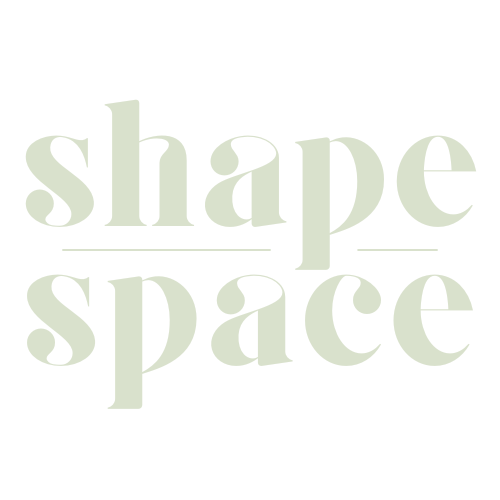In the world of graphic design, vector graphics have become a crucial component for creating stunning visuals that maintain their quality even when scaled to different sizes.
But what exactly are these versatile images and how do they differ from other common image formats? In this blog post, we’ll explore the intricacies of vector graphics, their advantages over raster graphics, and discuss some popular applications in which they’re used.
Key Takeaways
- Vector graphics are digital images created using geometric shapes and mathematical equations, allowing for precise and scalable artwork.
- They offer several advantages over raster graphics, including the ability to be resized without losing quality, smaller file sizes, and better rendering of objects and transformations.
- Vector graphics are used in a wide range of applications such as illustrations, logos, websites, album covers, branded merchandise, email campaigns, movie posters.
- Understanding vector art is essential for designers looking to produce high-quality visual content that maintains its sharpness at any size or resolution.
What Are Vector Graphics?
Vector graphics are computer images created using mathematical statements or commands to place lines and shapes in two or three-dimensional space.
Definition And Explanation
Vector graphics are digital images that are created and manipulated using a series of geometric shapes, such as points, lines, curves, and polygons on a Cartesian plane. These mathematical elements form the building blocks for designing complex visuals while maintaining their crispness and clarity at any size or resolution.
For beginner designers who may be more familiar with raster-based tools like Photoshop, understanding vector graphics can open up new avenues in your design capabilities.
Rather than being restricted by pixel limitations or losing quality when scaling artwork – vector designs remain sharp and clean no matter the scale of enlargement or reduction.
This versatile nature makes them perfect for creating logos, icons, illustrations and other visual assets that require flexibility across various mediums without sacrificing detail or precision.
Vector Graphics Vs. Raster Graphics
– Vector graphics use mathematical equations to create images, while raster graphics are made up of pixels.
Key Differences
Vector graphics and raster graphics have several key differences that make them suitable for different types of design tasks. The table below compares these two types of graphics, highlighting their distinct features and uses.
| Vector Graphics | Raster Graphics |
|---|---|
| Constructed using mathematical expressions | Composed of individual pixels |
| Scalable without loss of quality | Pixelated when enlarged |
| Smaller file sizes | Larger file sizes |
| Ideal for illustrations, logos, and line art | More suited for photographs and complex images |
| Smooth, high-quality rendering of objects and transformations | Offers more detailed color shading and blending |
| Easier to modify and update | More challenging to make changes |
| Common file formats include SVG, EPS, PDF, and AI | Typical file formats are JPEG, PNG, and GIF |
Understanding the differences between vector and raster graphics is essential for beginner designers, as it helps them decide which type of graphic is most appropriate for their project and ensures high-quality results.
Advantages And Disadvantages Of Vector Graphics
Vector graphics offer many benefits compared to raster graphics, but they also have some disadvantages. Understanding these pros and cons is essential for beginner designers in choosing the right format for their projects.
Common Uses Of Vector Graphics
Vector graphics are commonly used for creating illustrations, logos, websites, album covers, branded merchandise, email campaigns, movie posters, billboards and more.
Illustrations
Illustrations are a common use of vector graphics. They are created using geometric shapes and mathematical equations to produce high-quality, scalable images that can be used in various fields such as graphic design, illustration, web design, and advertising campaigns.
For example, illustrations created in vector format can be used for logos, branding collateral like business cards or merchandise products like t-shirts or mugs. These types of illustrations create crisp lines even when scaled up which is important for printing onto items where the image needs to remain sharp at any size.
Logos
Logos are an essential part of any brand identity, and vector graphics play a crucial role in creating high-quality and scalable logos. Vector graphics allow for clean lines and crisp edges that make logos stand out.
The precision of vector graphics makes it easy to edit and update the logo design in the future, providing branding flexibility while maintaining identity. For example, with vector graphics software such as Adobe Illustrator, designers can create unique and creative logos with complex designs such as gradients and shadows.
Websites
Websites are another common use of vector graphics, especially in web design and development. Vector graphics allow designers to create high-quality images that can be scaled up or down without losing clarity or resolution, making them ideal for responsive website designs.
Vector graphics can be used for various elements on a website, such as icons, logos, navigation menus, buttons, banners, and infographics. Using vector graphics helps increase the loading speed of websites since they have smaller file sizes compared to raster graphics.
Some popular examples of websites that utilize vector graphics include Vecteezy and Vectr which provide free vectors for graphic designers alongside tools for creating their own vector art; Boxed SVG is an online editor specifically created for designing scalable vectors; Gravit is a browser-based tool that allows users to create illustrations using both vector and rasterized image creation techniques; Inkscape is an open-source software program that provides similar capabilities to Adobe Illustrator but at no cost! These are just some examples among many options available in the market today.
Album Covers
Album covers are an important aspect of music branding and can make a significant impact on sales. Vector graphics play a crucial role in creating high-quality album covers that stand out from the competition.
Vector art allows for precise control over shapes, colors, and typography. resulting in crisp and clean designs that can be easily scaled and printed across various formats and sizes such as CDs, vinyl records, and digital downloads.
For example, vector graphics were used to create the iconic cover of The Beatles’ Abbey Road album with its clean lines and vibrant colors.
Branded Merchandise
One of the most common uses for vector graphics is in branded merchandise, which includes items like t-shirts, hats, and bags that feature a company or organization’s logo.
Vector graphics are ideal for this type of marketing because they can be resized without losing quality, making it easy to print high-quality images on a wide range of products.
In addition to appearing professional and polished on promotional materials, vector graphics can also increase the effectiveness of marketing campaigns by improving brand recognition.
Some examples of branded merchandise that often feature vector graphics include custom t-shirts at events like trade shows or concerts, promotional giveaways like water bottles or keychains featuring logos, and even online stores selling branded apparel with unique designs.
Email Campaigns
One of the key benefits of vector graphics is their versatility in digital marketing, particularly in email campaigns. Vector images can be easily resized and scaled without losing quality, resulting in sharp and professional-looking visuals that catch the eye of potential customers.
For instance, if you’re promoting branding collateral like T-shirts or hats, featuring clean designs created with vector art can showcase your company’s aesthetic and professionalism to subscribers on your email list.
Using high-quality photos alongside vectors will also create a strong visual experience for your audience.
Movie Posters
Movie posters are an excellent example of how vector graphics can be used to create high-quality and scalable images. Vector graphics allow for precise control over lines, curves, and shapes. resulting in clean and detailed designs that are essential for marketing a movie.
With vector graphics, designers can produce photorealistic or whimsical images that stand out from traditional raster-based designs. This allows artists to combine multiple elements into one cohesive image without losing the crispness of each individual component.
Additionally, because vector graphics can be resized without losing quality. designers can easily create posters of different sizes for various mediums.like billboards or social media advertisements.
Billboards
Billboards are one of the most common uses for vector graphics. Vector graphics are ideal for creating images that need to be scaled up or down in size without losing image quality – a crucial factor when it comes to billboards, which can range from small roadside signs to towering advertising giants.
Some examples of well-known billboard campaigns using vector graphics include Nike’s “Just Do It” slogan and Coca-Cola’s dynamic logo design. Using a vector-based approach also allows advertisers to modify their campaigns by changing certain elements such as color schemes, logos, taglines or imagery with ease for future iterations; this ensures brand consistency while keeping things fresh each time a new campaign is launched.
Printed Ads
Using vector graphics in printed ads can be a game-changer for brands. Vector graphics offer scalability, meaning they can be resized without losing quality, making them ideal for larger formats like billboards or banners.
They also allow for easy customization and modifications to meet specific design needs.
Common uses for vector graphics in printed ads include logos, signage, packaging, and promotional materials. By using vectors instead of raster images (which become pixelated when resized), brands can ensure their ad maintains high-quality visuals and professionalism across all platforms.
Books
For beginner designers, reading books on vector graphics can be an excellent way to expand their knowledge and skills. There are many resources available, whether in print or online, that cover the basics of vector design and techniques for creating high-quality artwork.
Another helpful book is “Vector Graphics and Illustration: A Master Class in Digital Image-Making,” which features stunning examples of vector art from around the world alongside step-by-step tutorials.
Signs
Vector graphics are widely used for creating designs that require a high level of geometric precision. Signs are one example of where vector graphics excel, as they need to be legible and maintain their quality at different sizes.
Vector graphics can be resized without losing resolution, which is ideal when designing billboards or posters that need to appear clear and sharp from a distance.
Logos, too, often use vector graphics so that they remain crisp on smaller items like business cards or website footers.
Video Games
Video games commonly use vector graphics to create smooth and high-quality rendering of objects. Vector graphics offer advantages over raster graphics, such as smaller file sizes and the ability to modify individual parts of an image. They are suitable for creating simple or composite drawings in video games that do not require achieving photorealism.
In video game development, vector graphics can enhance the visual appeal by creating photorealistic images and renderings. They also offer a high degree of flexibility and precision when it comes to character design or animating movements resulting in cleaner smoother animations.
Cartoons
Vector graphics are widely used in the creation of cartoons, such as those seen on television and in movies. Cartoons often require bright colors, smooth lines, and detailed illustrations, all of which can be achieved with vector art.
Additionally, because vector graphics are scalable without losing quality, they can be easily adapted for various platforms and applications.
Some popular examples include the animated characters from Disney films that have been created using vector graphics. Vector art allows animators to create complex shapes and designs while still maintaining smooth edges and accurate proportions.
Types Of Vector File Formats
There are various types of vector file formats such as .ai, .cdr, .dxf, .eps, and more that are commonly used by designers.
Common Formats And Their Uses
Vector graphics have a variety of file formats that are used for different purposes. Here are some common formats and their uses:
- SVG (Scalable Vector Graphics) – A widely used standard for vector graphics on the web, suitable for logos, icons, and illustrations.
- EPS (Encapsulated PostScript) – Commonly used in print materials such as brochures and business cards due to its ability to preserve high-quality images when enlarged.
- CDR (CorelDRAW Image File) – Used for creating designs in CorelDRAW software, which is popular among graphic designers.
- AI (Adobe Illustrator File) – The most common file format for vector graphics, especially in the print industry, and best suited for logos, infographics, and illustrations.
- PDF (Portable Document Format) – Frequently used by printers to ensure accurate reproduction of text and images.
Understanding these formats and their respective uses can help designers choose the right format for their projects while ensuring compatibility across various devices and platforms. Additionally, comprehensive graphics tools like Adobe Illustrator can export files into multiple formats based on specific requirements or client preferences.
Creating Vector Art
Creating vector art is a breeze thanks to popular software options like Adobe Illustrator, CorelDRAW, Sketch, Affinity Designer and Inkscape.
Popular Software Options
There are several popular software options available for creating vector art. These include:
- Adobe Illustrator – This is the industry standard for vector graphics software, with advanced features like Live Trace and Live Paint.
- CorelDRAW – Similar to Illustrator, CorelDRAW offers built-in templates, vector effects, and font management.
- Sketch – A popular option for Mac users, Sketch has a user-friendly interface and offers collaborative tools.
- Affinity Designer – Known for its affordability compared to other options, Affinity Designer offers similar functionality to Adobe Illustrator.
- Inkscape – A free and open-source option for vector graphics software, Inkscape offers a variety of tools and extensions for customization.
Understanding these software options is crucial for beginner designers looking to create high-quality vector graphics that can be used in a wide range of marketing campaigns like logos, websites, and printed ads.
Adobe Illustrator
Adobe Illustrator is a software program that is commonly used for creating vector art. It offers tools and features that allow designers to create detailed and complex artwork, including the ability to manipulate paths, anchor points, strokes, and fills.
The user interface of Adobe Illustrator is designed to be user-friendly and customizable through features like toolbars, panels, and workspaces.
One of the benefits of using Adobe Illustrator is its scalability feature. Vector graphics created with Adobe Illustrator can be scaled up or down without losing resolution or clarity.
This makes it ideal for designing logos, website interfaces, mobile apps, billboards, posters flyers or apparel designs where graphic elements may need to be resized at various sizes multiple times.
CorelDRAW
CorelDRAW is a popular software program for creating vector art, which is used by many graphic designers and print professionals. It offers various tools and features for creating and editing vector graphics, such as shape tools, color palettes, and layer management.
One of the reasons why CorelDRAW is so popular in the print industry is its high-quality vector output that makes it ideal for hard copy printing.
The program also offers numerous tutorials and resources to help beginners get started.
Sketch
Sketch is a popular vector design software that allows designers to create high-quality artwork quickly and easily. It has become increasingly popular for its user-friendly interface and powerful vector tools, which make it an excellent choice for beginners.
One of the significant advantages of Sketch over other vector software is its ability to integrate with many third-party plugins developed by the community. These plugins allow users to streamline their workflow by automating repetitive tasks or adding advanced features that are not included in the base application.
Additionally, Sketch’s collaborative capabilities enable team members to work together on a project seamlessly.
Affinity Designer
Affinity Designer is a software that has become increasingly popular among graphic designers and artists for creating high-quality vector graphics. It provides various tools for creating precise and detailed vector art, including the Pen tool and Shape tools.
Affinity Designer comes with pre-made vector assets like icons, symbols, and textures. In addition to being user-friendly and suitable for beginners to learn and use, it offers features like RGB/CMYK color space support, non-destructive editing, and multiple artboards.
Understanding vector art is crucial for creating high-quality print jobs, which makes software like Affinity Designer invaluable in achieving this goal.
Inkscape
Inkscape is a popular software program for creating vector graphics, and it’s an excellent resource for beginner designers. It offers various tools and features that make designing clean, scalable graphics simple.
One of the best things about Inkscape is that it’s open-source and available for free download, which means you won’t need to shell out a lot of money to get started with vector art.
Additionally, Inkscape supports layers, making it easy to manage complex designs, and allows precise control over individual elements of a graphic.
Conclusion
In conclusion, vector graphics are digital images that use mathematically defined shapes and lines to create precise, scalable artwork. They offer a number of advantages over raster graphics, including superior scalability and flexibility for editing.
Whether you’re designing an app or website interface, creating branded merchandise, or producing printed materials like billboards or magazines covers, vector files can help ensure your graphics look sharp and professional at any size.
FAQs:
1. What is a vector graphic?
A vector graphic is a type of digital image that uses mathematical equations to create shapes and lines instead of pixels. This allows the image to be resized without losing quality or becoming pixelated.
2. What are the advantages of using vector graphics?
Vector graphics have several advantages over other types of digital images, including scalability, smaller file sizes, and the ability to easily edit individual elements within the design.
3. How do I create a vector graphic?
There are several software programs available for creating vector graphics, such as Adobe Illustrator or CorelDRAW. You can also hire a professional designer who specializes in creating vector graphics.
4. Where are vector graphics commonly used?
Vector graphics are commonly used in logo design, illustration work, web design, and print media such as brochures and flyers because they can be scaled up or down without losing quality. They are also popular for animations due to their ability to move fluently across different screen sizes and platforms like mobile phones, tablets etc..