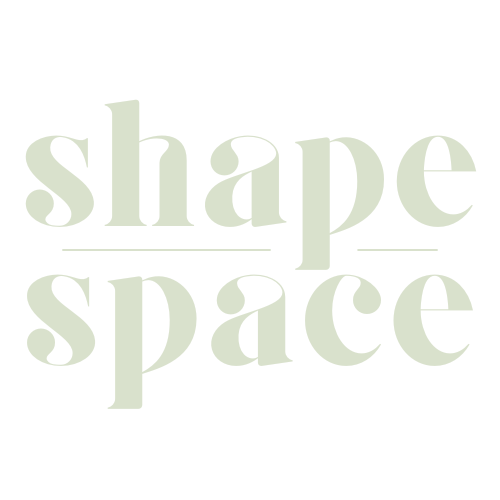Diving into the world of digital art can be an overwhelming endeavor, especially when you’re striving to generate unique and captivating designs. Midjourney, an AI-driven art generator, has revolutionized this process by converting text prompts into stunning visual artwork.
This blog post will guide you on how to harness this powerful tool effectively and unleash your inner artist through creative prompts. Ready for a thrilling journey? Let’s ignite your creativity today!
Key Takeaways
- Midjourney is an AI – driven art generator that transforms text prompts into stunning digital artwork, making it easy for beginners to create unique designs.
- By using specific commands and parameters, users can customize their prompts and adjust the settings of Midjourney to generate accurate and desired images.
- Midjourney supports various art styles and allows users to incorporate famous artists’ names to influence the artistic style of their generated artwork.
- Prompts play a crucial role in unlocking creativity and boosting imagination, as they help users provide specific details and instructions for generating inspiring visuals.
Understanding Midjourney Prompts
Learn the basics of Midjourney, explore different Midjourney models, and discover useful commands to generate stunning digital art.
The Basics of Midjourney
At its core, Midjourney is a state-of-the-art AI art generator designed to transform textual input into captivating digital art pieces. It operates on sophisticated algorithms that interpret words and phrases and blends them into an artistic expression.
Unlike traditional design tools, it does not require hours of intense labor or high-level technical skills. Instead, you can prompt Midjourney with simple and common words like king, queen, knight, dragon – even abstract concepts are accepted! The more detailed your description is—rainbow-colored butterfly flying across a sunset-kissed flowers field—the better the output will be aligned with your vision.
Furthermore, if you have specific styles in mind such as impressionist à la Van Gogh or cubism reminiscent of Picasso; Midjourney is flexible enough to accommodate those variations too.
Midjourney Models
Midjourney models are AI-powered tools that enable you to create digital art from text prompts. As a beginner designer, using Midjourney models can significantly enhance your creative process.
With the software’s advanced algorithms, transforming simple or complex textual descriptions into stunning visuals becomes seamless. For instance, common words like “king,” “queen,” “knight,” and “wizard” can generate vivid representations of these characters in seconds.
Each model is designed with precision to produce high-quality images based on specific phrases and keywords found in your prompt. And here’s where it gets interesting: You can influence the artistic style simply by adding the name of a famous artist such as Vincent Van Gogh or Salvador Dali to your prompt! This fascinating feature enables you to explore various art styles including abstract, contemporary, cubism and surrealism among others.
With Midjourney models at your fingertips, unlocking creativity has never been easier!
Useful Commands for Midjourney
Exploring the realm of creative possibilities is streamlined with the right commands for Midjourney. These specific instructions are designed to guide the AI art generator, facilitating a bespoke and intuitive creative experience even for beginner designers.
- “ImageFromText“: This command phrase instructs Midjourney to generate images from a given text prompt. A classic example could be “ImageFromText: King in a beautiful castle”.
- “ImageFromURLs“: Use this command to leverage images available online. You can incorporate specific image URLs with your text prompts.
- “HumanPoseEstimation“: This command helps generate an estimate pose of a human based on the provided image URL.
- “ApplyStyleTransfer“: Employs style transfer techniques wherein you can apply the artistic style of one image (style image) onto another (content image).
- “CreateMoodboardFromText“: Allows you to create mood boards using given text prompts.
- “MergeImages“: This powerful command enables you to merge multiple images into one single output.
- “ResizeImage”: Helps in adjusting the dimension or size of an image according to your specifications.
- “CropImageToAspectRatio”: Allows you to change the aspect ratio of an existing image by cropping it accordingly.
- “GenerateEmojiSetFromText“: With this delightful command, you can produce a set of emojis based on your text inputs.
How to Generate Images Using Midjourney Prompts
To generate images using Midjourney prompts, first set up the Midjourney AI art generator and adjust the settings according to your preferences. Then, learn and understand the Midjourney commands and parameters to create accurate and desired images.
Set Up Midjourney
To get started with Midjourney, follow these simple steps to set up the AI art generator:
- Sign up for Midjourney: Create an account on the Midjourney website or use the Discord bot to access the AI art generator.
- Access the Prompt Builder: Once you’re logged in, navigate to the Midjourney Prompt Builder tool. This tool will help you generate text prompts for creating your desired artwork.
- Choose Your Desired Art Style: Specify the art style you want to explore using Midjourney. You can choose from options like abstract, contemporary, cubism, and surrealism, among others.
- Use Common Words: When generating prompts, it’s recommended to use simple and common words that accurately describe the image you have in mind. This helps Midjourney understand your requirements better.
- Add Adjectives and Artists’ Names: To provide more specificity to your prompts, include adjectives that vividly describe the image attributes you desire. Additionally, you can mention artists’ names like Vincent Van Gogh or Picasso to indicate a particular art style or influence.
- Customize Parameters: Midjourney allows users to customize parameters such as image style, resolution, and even filter out specific words from being included in the generated images. Take advantage of these features to fine-tune your artwork.
- Explore Computer Graphics Types: If you have a preference for a specific computer graphics type like Octane render or Unreal Engine, make sure to mention it in your prompts for more accurate results.
Adjust Your Settings
To get the best results from Midjourney, it’s important to adjust your settings accordingly. Here are some key settings you should consider:
- Specify the Art Style: Choose the art style that suits your vision. Midjourney offers various options like abstract, contemporary, cubism, cyberpunk, fantasy, impressionism, minimal, modern, realism, and surrealism.
- Add Adjectives: Use descriptive adjectives to enhance your prompt. Words like beautiful, colorful detailed, intricate, massive, and powerful can help create a more vivid image.
- Specify Artists: If you have a particular artist in mind whose style you admire (e.g., Vincent Van Gogh or Salvador Dali), mention their name in the prompt to guide Midjourney in generating suitable artwork.
- Computer Graphics Type: Specify the computer graphics type you prefer for your artwork such as Octane render, Unreal Engine or Ray tracing. This will ensure that the generated art aligns with your preference.
- Be Specific: Avoid vague prompts by including specific details like characters (king, queen, knight), objects (rainbow-colored butterfly), or settings (field of flowers during sunset). The more specific your prompt is, the more accurate and desired your artwork will be.
Learn Midjourney Commands
Midjourney Commands are an essential aspect of using the AI art generator effectively. By mastering these commands, you can unlock the full potential of Midjourney and create stunning digital art. Here are some key commands you should learn:
- Use “SetPrompt” to define the starting point for your artwork. This command allows you to specify the subject or concept you want to explore in your image.
- Try “AddCommand” to add more details or instructions to your prompt. This command helps refine the image by providing specific criteria or elements you want to see.
- Experiment with “RemoveCommand” if you want to modify your prompt by removing certain elements or instructions that may not be working as intended.
- Explore “ReplaceBackground” to change or enhance the background of your image. This command gives you control over the environment or setting in which your subject appears.
- Utilize “AdjustBrightness,” “AdjustContrast,” and similar commands to fine – tune the visual aspects of your artwork. These commands allow you to enhance or adjust various visual parameters, ensuring your image looks exactly how you envision it.
- Try out “AddStyle” and “RemoveStyle” commands when you want to experiment with different art styles. These commands enable you to transform your artwork into various styles like impressionism, surrealism, cubism, and more.
- Consider using “SetSeed” command when you want a specific output repeated multiple times consistently. It allows for greater control over randomness in generating images.
Understand Midjourney Parameters
Midjourney offers various parameters that allow you to customize the images generated to suit your preferences. Here are some important parameters to understand:
- Style: You can specify the art style you want the image to be generated in, such as abstract, cubism, surrealism, or impressionism. This helps in capturing a particular artistic vision.
- Stylize Output: By enabling this parameter, you can ensure that the output image maintains a consistent style throughout. This is particularly useful if you want a cohesive look for a series of artworks.
- Chaos: Adjusting the chaos parameter allows you to control the level of randomness in the generated images. Higher chaos values result in more unpredictable and unique creations, while lower values produce more structured and recognizable imagery.
- Resolution and Aspect Ratio: Specify the desired resolution and aspect ratio for your artwork using these parameters. It ensures that the image meets your requirements for size and dimensions.
- Image as a Prompt: With this parameter enabled, you can input an existing image as a prompt for Midjourney to generate text-based prompts describing the visual elements of the image. This is helpful when you want to explore new ideas based on existing artwork.
- Filtering Out Words: In order to avoid specific concepts or themes in your generated images, you can use this parameter to filter out certain words from appearing in the prompts.
The Power of Prompts: Unlocking Creativity and Boosting Imagination
Midjourney prompts have the power to unlock your creativity and boost your imagination by generating unique and inspiring images that can fuel your artistic endeavors.
Shakespeare Reimagined
One of the exciting possibilities with Midjourney prompts is the ability to reimagine classic works of literature, such as Shakespeare’s plays. Imagine creating a digital artwork that brings Ophelia from Hamlet to life in a mesmerizing and contemporary way.
With Midjourney, you can generate detailed images that capture the essence of Shakespearean characters and scenes. Whether it’s portraying Romeo and Juliet in a cyberpunk setting or giving Macbeth a surreal twist, the potential for creativity is limitless.
By using specific keywords and art styles, beginner designers can unlock their imagination and explore new artistic interpretations of Shakespeare’s iconic works.
Volumetric Moon Knight
Midjourney’s Volumetric Moon Knight is an incredible example of the power and versatility of this AI art generator. With just a few simple prompts, beginner designers can create stunning digital art featuring this enigmatic character.
The phrase “Volumetric Moon Knight” conjures up images of a powerful warrior bathed in moonlight, with intricate details and a three-dimensional presence that draws the viewer in. By specifying adjectives like “powerful” and “intricate,” users can further customize their creation to match their artistic vision.
Whether you’re exploring fantasy or surrealism as your preferred art style, Midjourney’s Volumetric Moon Knight will help unlock your creativity and inspire unique designs. So why not give it a try today and see where your imagination takes you?.
Ethereal Bohemian Waxwing Bird
The Ethereal Bohemian Waxwing Bird is a breathtaking example of the artistic possibilities that can be unlocked with Midjourney prompts. With its beautiful plumage and graceful stature, this prompt exemplifies the power of combining descriptive adjectives and specific imagery to create stunning digital art.
By using the right words to convey the desired image, beginner designers can harness their creativity and bring fantastical creatures like the Ethereal Bohemian Waxwing Bird to life.
Whether it’s through vibrant colors or intricate details, Midjourney allows artists to unleash their imagination and explore new realms of visual storytelling. So let your creativity take flight and discover the endless possibilities that await you with Midjourney prompts.
Steampunk Cat
Steampunk Cat: One of the fascinating Midjourney prompt examples to inspire your creativity is the Steampunk Cat. Imagine a cat adorned with gears, cogs, and intricate machinery, blending the elegance of felines with the industrial aesthetics of steampunk.
With Midjourney’s AI art generator, you can bring this whimsical concept to life in just seconds. Whether you’re a beginner designer or an experienced digital artist, exploring prompts like the Steampunk Cat allows you to push boundaries and create unique and imaginative artwork that combines elements from different worlds.
So let your imagination run wild as you experiment with this captivating fusion of technology and feline grace!
The World in 100 Years
As beginner designers, it’s always exciting to envision what the future holds for art and design. Imagine a world where creativity knows no bounds, where technology and imagination merge seamlessly to create stunning visuals.
With Midjourney prompt examples, you can unlock your creativity and explore the possibilities of the world in 100 years.
Midjourney is an AI art generator that can turn text into visually captivating artwork almost instantly. By using specific and descriptive prompts, you can bring your vision of the future to life.
Picture magnificent futuristic cities with soaring skyscrapers that blend seamlessly with nature or fantastical creatures roaming through vibrant landscapes.
The power of Midjourney lies in its ability to bridge the gap between imagination and reality. Its versatility allows for various art styles, from impressionism to cyberpunk, allowing you to experiment and push boundaries like never before.
Tips for Writing High-quality Midjourney Prompts
– Use ChatGPT to generate high-quality Midjourney prompts quickly and easily.
– Experiment with different keywords, phrases, and adjectives to unlock unique and imaginative art concepts.
– Be specific in your prompts by including details like colors, settings, and emotions to guide the AI in creating your desired image.
– Incorporate famous artists or art styles into your prompts for a more accurate representation of the desired aesthetic.
– Familiarize yourself with computer graphics types like Octane render, Unreal Engine, or Ray tracing to enhance the visual quality of your generated artwork.
Using ChatGPT to Generate Midjourney Prompts
To generate captivating Midjourney prompts, beginner designers can utilize the power of ChatGPT. This AI-powered tool allows users to create unique and imaginative ideas by simply inputting their desired keywords.
With ChatGPT, designers can easily come up with prompts like “A mystical old male warrior wandering through a foggy environment” or “An anthropomorphic blobfish knight exploring a big labyrinth.” By using this intuitive platform, artists can unlock their creativity and bring their visions to life with ease.
So whether you’re seeking inspiration for your next digital masterpiece or looking to boost your imagination, ChatGPT is an invaluable resource for generating compelling Midjourney prompts that will take your artwork to new heights.
Exploring Different Art Styles with Midjourney Prompts
In this section, we’ll dive into the exciting world of different art styles that you can explore with Midjourney prompts. From retro games to surrealism and steampunk, there are endless possibilities to unleash your creativity.
Get inspired by these unique art styles and elevate your digital artwork to new heights. So, if you’re ready to embark on an artistic journey like no other, keep reading!
Retro Games
Retro games have a nostalgic charm that can inspire beginner designers to create unique and captivating artwork. These classic video games from the past, characterized by pixelated graphics and simple gameplay, offer a wealth of inspiration for digital artists.
With Midjourney prompts, you can explore various art styles inspired by retro games like Super Mario Bros., Pac-Man, or Space Invaders. By using keywords such as “retro game” or specific game titles, you can generate Midjourney prompts that evoke the essence of these vintage gems.
Whether you want to recreate iconic characters in your own style or reimagine entire worlds with a retro twist, exploring the world of retro games through Midjourney will surely ignite your creativity and produce stunning digital art pieces.
Surrealism
Surrealism is an art style that embraces the bizarre and unexpected, often blurring the lines between reality and imagination. It encourages artists to tap into their subconscious minds to create dreamlike and fantastical imagery.
With Midjourney, beginner designers can explore the world of surrealism by using prompts that evoke strange and whimsical elements. By incorporating adjectives like “intricate” or “colorful,” users can generate images that defy logic and challenge traditional perceptions of art.
Whether it’s a melting apple or a cubist-inspired portrait, Midjourney provides endless possibilities for creating surrealist masterpieces. So let your imagination run wild as you dive into this captivating art form with Midjourney’s prompt examples.
Cubism
Cubism is an influential art movement that emerged in the early 20th century, revolutionizing the way we perceive and represent objects. Created by artists like Pablo Picasso and Georges Braque, Cubism explores multiple perspectives of a subject simultaneously through fragmented shapes and geometrical forms.
This style aims to deconstruct traditional notions of space and form, allowing artists to depict objects from various angles at once. By breaking down objects into geometric shapes and reassembling them on canvas, Cubism challenges our visual understanding and creates dynamic compositions filled with energy.
It offers beginner designers a unique opportunity to experiment with abstraction and explore new ways of representing reality in their digital artworks.
Phantasmal Iridescent
Phantasmal Iridescent is a captivating art style that combines dreamlike illusions with shimmering, vibrant colors. It creates an ethereal and otherworldly atmosphere in digital artwork.
With Midjourney, beginner designers can easily generate Phantasmal Iridescent images by using specific prompts and adjectives like “beautiful,” “colorful,” and “intricate.” Adding the name of renowned artists like Van Gogh or Salvador Dali can further refine the desired art style.
By exploring this unique aesthetic, designers can unlock their creativity and create mesmerizing pieces of art that transport viewers to a magical realm.
Steampunk
Steampunk is an art style that has gained popularity in recent years. It combines elements of the Victorian era with futuristic technology, creating a unique and captivating aesthetic.
With Midjourney prompts, beginner designers can explore the world of steampunk and bring their imaginations to life. By using specific keywords like “steampunk” and “cyberpunk,” users can generate stunning digital art that showcases gears, cogs, and intricate machinery.
Whether it’s designing a steampunk cat or envisioning a steam-powered cityscape, Midjourney prompts provide endless possibilities for creativity. Don’t be afraid to experiment with different adjectives like “detailed,” “intricate,” or “powerful” to truly capture the essence of steampunk in your artwork.
Layered Paper
Layered Paper is an intriguing art style that can be explored using Midjourney prompts. With this technique, beginner designers can create visually stunning and unique digital artwork that resembles multiple layers of paper stacked together.
The effect is achieved by combining different textures, patterns, and colors to give the illusion of depth and dimension. By experimenting with different combinations, designers have the opportunity to create captivating compositions that stand out from traditional flat drawings or paintings.
Layered Paper allows artists to unleash their creativity and produce beautiful artworks with a distinct tactile quality.
Bauhaus
Explore different art styles and unleash your creativity with Midjourney prompts, including the iconic Bauhaus style. Bauhaus is known for its innovative and experimental approach to design, emphasizing simplicity, functionality, and clean lines.
With Midjourney, you can generate inspiring images that capture the essence of Bauhaus by incorporating keywords like “abstract,” “minimal,” or “modern.” By specifying desired parameters and using simple yet descriptive language in your prompts, you can create stunning digital art pieces reminiscent of the influential Bauhaus movement.
Let your imagination run wild as you dive into the world of Midjourney prompts and discover endless possibilities for artistic expression.
Cyberpunk
Cyberpunk is an art style that combines futuristic elements with a gritty, dystopian atmosphere. It often features advanced technology, neon lights, and a dark urban setting. With Midjourney prompts, beginner designers can easily create their own cyberpunk-inspired digital artwork in just seconds.
By using specific keywords like “cyberpunk” and adding descriptive adjectives such as “futuristic” or “dystopian,” users can generate stunning images that capture the essence of this unique art style.
Whether it’s a futuristic cityscape or a sleek cyborg character, Midjourney provides the tools to bring your cyberpunk visions to life. So join our growing community on Instagram for more inspiring Midjourney prompt examples and let your creativity soar in the world of cyberpunk art!
A as B
One of the fascinating ways to unlock your creativity with Midjourney prompts is by exploring the concept of “A as B.” In simple terms, this prompt allows you to envision one thing being represented or transformed into another.
For beginner designers, this provides an exciting opportunity to think outside the box and create unique and imaginative artwork. Whether it’s imagining a steampunk cat or a Shakespeare reimagined, the possibilities are endless.
By using specific adjectives and art styles, such as cyberpunk or surrealism, you can further enhance your creative vision and bring it to life through digital art. With Midjourney’s AI art generator at your disposal, transforming A into B has never been easier for aspiring designers seeking inspiration in their artistic journey.
Art Deco
Art Deco is a style from the 1920-30s that’s known for its optimistic and eye-catching designs. It embraces bold geometric shapes, sleek lines, and lavish ornamentation. Art Deco is often associated with luxury and elegance, featuring elements like chrome, glass, and mirrored surfaces.
This iconic art movement can be a great source of inspiration for beginner designers looking to create visually striking artwork. By incorporating Art Deco influences into their designs, they can add a touch of timeless glamour and sophistication to their work.
So if you’re seeking to infuse your creations with a sense of classic charm and visual appeal, exploring the Art Deco style may be just what you need!
Midjourney Prompt Generator Tools
Explore a variety of Midjourney prompt generator tools to enhance your creative process, including Hugging Face, Midjourney Prompt Helper, and Midjourney Prompt Builder.
Hugging Face
Hugging Face is a platform that offers Midjourney Prompt Generator Tools, enabling beginner designers to tap into the power of AI art generation. With Hugging Face, users can access support and resources for using Midjourney to create captivating images from texts.
By entering specific phrases and keywords, aspiring digital artists can unlock their creativity and see their ideas come to life. The platform also emphasizes the importance of simplicity and specificity in generating accurate and desired images.
Additionally, Hugging Face’s association with Midjourney demonstrates its commitment to providing innovative tools for enhancing artistic expression.
Midjourney Prompt Helper
Midjourney Prompt Helper is an essential tool for beginner designers looking to unlock their creativity and boost their imagination. This tool provides a range of prompt examples that can inspire your writing and enhance the quality of the images you generate using Midjourney.
By inputting prompts into the Midjourney AI program, you can create stunning visuals that bring your ideas to life. The Prompt Helper assists users in creating effective prompts that guide the machine-learning technology behind Midjourney’s image creation process.
With its user-friendly interface and powerful capabilities, the Midjourney Prompt Helper is an invaluable resource for aspiring digital artists seeking to explore new artistic possibilities.
Midjourney Prompt Builder
Midjourney Prompt Builder is an essential tool for beginner designers looking to unlock their creativity. This user-friendly tool allows you to generate specific prompts that will inspire your art and boost your imagination.
By using the Midjourney AI art generator, you can create stunning images based on phrases and keywords provided in the prompts. It’s important to be specific in your prompts, including simple words like king, queen, knight, wizard, and dragon.
Adding descriptive adjectives helps convey the desired image, while mentioning artists’ names or different art styles ensures accurate results. You can even specify computer graphics types for a more tailored outcome.
Conclusion
Unlock your creativity and unleash the power of Midjourney prompts to inspire your writing and boost your imagination. With this AI art generator, you can turn simple phrases into stunning digital artwork in seconds.
Whether you’re a beginner designer or an experienced artist, the possibilities are endless with Midjourney’s ability to transform words into visual masterpieces. Get started today and watch as your ideas come to life on the canvas.
Don’t forget to follow our Instagram account for even more inspiration and Midjourney prompts that will take your creativity to new heights.
FAQs
1. How can midjourney prompt examples help inspire my writing?
Midjourney prompt examples provide unique and thought-provoking prompts that can ignite your creativity and push you out of your comfort zone. These prompts can help you explore different angles, perspectives, and ideas for your writing projects.
2. Are midjourney prompt examples suitable for all types of writing?
Yes, midjourney prompt examples are versatile and can be used for various forms of writing including fiction, non-fiction, poetry, screenplay, and more. They offer a great starting point or a way to overcome writer’s block by providing fresh concepts or stimulating thoughts.
3. How do midjourney prompts boost imagination?
Midjourney prompts challenge you to think beyond the obvious and delve into more imaginative realms. By presenting unconventional scenarios or asking intriguing questions, these prompts encourage creative thinking and exploration of new ideas.
4. Can I use midjourney prompt examples in a group setting or workshop?
Absolutely! Midjourney prompt examples are perfect for group settings or workshops as they promote discussion and collaboration among participants. You can use them as icebreakers, writing exercises, or even as the basis for storytelling activities to unleash everyone’s creativity simultaneously.