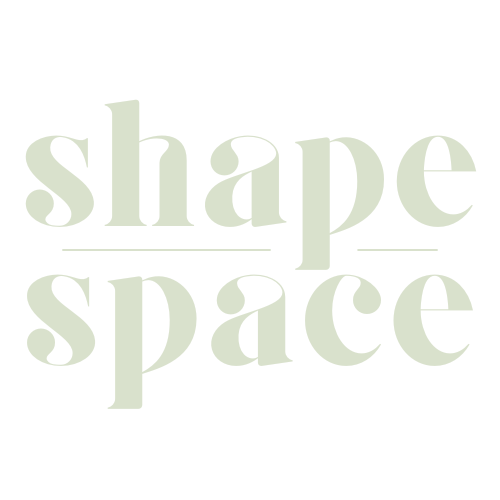Welcome to the world of digital drawing, where creativity comes to life through a fusion of technology and artistry. Whether you’re a beginner designer or a traditional artist looking to dive into the digital realm, this comprehensive guide offers valuable insights on hardware options, popular software applications, cost-effective solutions, essential techniques, and tips for honing your skills.
What Is Digital Drawing?
Digital drawing, also known as digital art or digital painting, is the process of creating visual artwork through the use of computer hardware and software. Unlike traditional drawing methods that involve pencils, paints, or charcoal on paper or canvas, digital artists utilize electronic devices such as graphic tablets, styluses, and all-in-one tablets to create their masterpieces.
For example, a beginner designer using a Wacom graphic tablet paired with Adobe Photoshop can take advantage of pressure sensitivity while sketching or inking their creations.
This feature adds depth to lines based on how hard the user presses onto the tablet with their stylus pen – similar to what you would experience with a traditional pencil.
Additionally, layers within most digital art programs enable artists to make adjustments easily without affecting other elements in their work.
Benefits Of Digital Drawing Compared To Traditional Drawing
Digital drawing offers a wide range of benefits over traditional methods, including flexibility for editing and cost-effectiveness, as well as environmental advantages and the use of a vast array of tools and techniques – keep reading to find out more!
Flexibility And Editing
One of the most significant advantages of digital drawing for beginner designers is its incredible flexibility and editing capabilities. Unlike traditional drawing methods, which may involve erasing or starting over entirely if a mistake is made, digital art allows you to make adjustments with ease.
This adaptability extends to trying out different color schemes and styles without having to redraw the entire image. With software such as Photoshop or Procreate, you have access to various tools like layers that enable you to experiment with new ideas while preserving your original work.
For instance, if you’re unsure about the color choice for a character’s outfit, simply create a new layer and test multiple options before settling on one that perfectly suits your vision.
Cost-effectiveness
One of the most significant advantages of digital drawing for beginner designers is its cost-effectiveness. Traditional art supplies, such as paints, brushes, canvas and paper, can quickly add up and become quite expensive over time.
For example, entry-level Wacom Bamboo tablets can be found at affordable prices, while free or inexpensive applications like Krita or Autodesk Sketchbook offer an extensive range of tools to get started.
Additionally, there are no recurring costs for materials since all the artwork is created digitally – this means not spending money on paper sketchbooks or paint refills.
Environmental Benefits
Digital drawing can be a more eco-friendly option compared to traditional drawing methods. With digital art, less paper and physical material is used, reducing waste generated from unused or discarded materials.
Additionally, easy editing and changes reduce the need for redoing works on paper, saving resources. Digital art also eliminates the need for shipping and transportation of artwork as it can be shared electronically.
Furthermore, energy-efficient devices and software are available in digital art production which reduces energy consumption associated with traditional materials.
Wide Range Of Tools And Techniques
Digital drawing offers a wide range of tools and techniques that can help beginner designers create stunning artwork. Whether you want to draw realistic portraits, quirky cartoons or intricate designs, digital drawing has got you covered.
With the right software and hardware, digital artists can use pressure sensitivity to control the thickness and opacity of their brushstrokes for added nuance and detail.
Additionally, using layering techniques allows artists to easily manipulate individual elements without disturbing the rest of the image.
It’s important for aspiring digital artists to have access to quality software that will not break the bank early on which is why free options such as Krita or Medibang Paint Pro are recommended starting points before graduating onto higher end programs.Advanced tools such as 3D modeling software ZBrush provide an opportunity to take your art skills into three dimensions which is great if your goal is eventually working in areas such as film or video games where this skill becomes invaluable.
Required Hardware For Digital Drawing
To begin digital drawing, you will need to have a graphic tablet, such as the Wacom Bamboo or Huion Inspiroy, a graphic display like the Huion GT-191 CAMVAS or Wacom Cintiq 16, an all-in-one tablet like the Apple iPad Pro or Microsoft Surface Pro, as well as a stylus pen.
Graphic Tablets
Graphic tablets are an essential tool for digital drawing. They come in different sizes and styles, but all work by using a stylus to draw on the tablet’s surface while seeing the results on your computer screen.
Wacom is a popular brand of graphic tablet that provides industry-standard devices with various features like pressure sensitivity and tilt recognition. However, there are other affordable options available for beginners such as Huion Inspiroy or the Wacom Bamboo series.
It’s important to check compatibility with your operating system and drawing software before making a purchase. Graphic tablets provide precision control over line thickness, opacity, color selection, and other attributes compared to traditional mediums like pencil or charcoal.
Graphic Displays
Graphic displays are a great option for those who prefer the experience of drawing directly on a screen. These displays connect to computers and allow you to draw with a stylus or your finger, providing more control and precision when creating digital artwork.
One important factor to consider when choosing a graphic display is compatibility with software. Many displays work best with specific drawing software, such as Clip Studio Paint Pro or Adobe Photoshop.
Additionally, pressure sensitivity is an essential feature for achieving natural strokes while drawing digitally, so be sure to check that the display you choose offers this functionality.
All-in-one Tablets
All-in-one tablets, such as the Apple iPad or Microsoft Surface Pro, are becoming increasingly popular for digital drawing. These devices offer the portability of a tablet while providing the ability to use various drawing apps and software.
All-in-one tablets come with built-in touch screens and stylus pens that have varying degrees of pressure sensitivity.
While all-in-one tablets can be expensive compared to other options, they make up for it in their versatility and convenience. They are ideal for those who need to work remotely or on-the-go as they can be used without additional accessories.
Styluses
Styluses are an essential tool for digital drawing, providing greater precision and control compared to using a mouse or trackpad. Before purchasing a stylus, it is important to check its compatibility with the tablet being used.
Pressure sensitivity is also recommended for a more natural drawing feel.
Using a stylus can significantly enhance the digital drawing experience by allowing artists to create detailed and intricate designs with ease. Not only do they provide accuracy when outlining and coloring artwork, but they also offer various brush sizes and shapes that allow for dynamic shading techniques.
For those on-the-go or looking for something more portable than traditional graphic tablets, smartphones such as iPhones and Samsung Galaxies can be used with compatible styluses like Procreate Pocket.
Smartphones
Another option for digital drawing is using a smartphone. While it may be challenging due to the small screen size, many artists find it convenient to use their phones for sketching on the go or as a secondary device.
Several apps are available for both Android and iOS devices, such as Procreate Pocket, which offers a similar experience to its iPad counterpart. However, one limiting factor is stylus compatibility with smartphones.
Smartphones can also be used in conjunction with other hardware such as graphic tablets or displays that allow for larger screens and more advanced features when working on more complex projects.
It’s important to note that while smartphones offer convenience and portability, they may not provide the same precision and comfort that dedicated graphic tablets do.
Popular Software For Digital Drawing
Popular software for digital drawing includes free options such as Krita, Medibang Paint Pro, and Autodesk Sketchbook, and paid options like Procreate, Corel Painter and Essentials, Clip Studio Paint Pro, and Adobe Photoshop and Fresco app.
Free Software And Apps
If you’re just starting out with digital drawing, there’s no need to break the bank on pricey software. There are several free options available that offer excellent features for beginners:
- Krita – This open-source software offers a range of brushes and tools for sketching, inking, and coloring.
- Medibang Paint Pro – Another free option with a user-friendly interface and cloud save capabilities.
- Autodesk Sketchbook – A favorite among both beginners and professionals, this app offers a wide range of brushes and customizable perspective guides.
With these free software options, you can get started on your digital drawing journey without spending a penny. As you progress, you may want to consider investing in paid software for added features and functionality.
Krita
Krita is a highly recommended digital painting software program for beginners in the world of digital art. It offers a wide range of features and tools that are tailored specifically to digital painting, making it easier for users to simulate traditional painting techniques using drawing tablets and stylus pens.
Not only is Krita great for 2D spaces but has been expanded by some artists into a 3D space as well allowing for sculpting alongside realistic light and shading simulation.
CG Spectrum provides specialized online courses in digital painting which teach students how to use Krita among other top-rated software programs like Corel Painter, Clip Studio Paint, and Procreate.
Medibang Paint Pro
Medibang Paint Pro is a popular software program for digital drawing and painting. It’s free to download and use, making it an excellent choice for beginner designers who are just starting with digital art.
In addition to its robust set of tools, Medibang Paint Pro also has a large online community where users can share their work and participate in challenges and competitions.
This makes it an ideal platform for aspiring digital artists looking to develop their skills and gain exposure.
Autodesk Sketchbook
Autodesk Sketchbook is a popular free digital drawing software that offers various features and tools for both beginners and professionals.
It has an intuitive user interface that makes it easy to use, even for those who have no prior experience with digital art. The program has been optimized to offer high-quality results on any device, whether you’re using a desktop computer or mobile device like an iPad or Android tablet.
Additionally, Autodesk Sketchbook offers over 140 customizable brushes and pens as well as advanced layering options such as blending modes and layer masks to help bring your artwork to life.
Paid Software And Apps
Paid software and apps offer more advanced features and tools for digital drawing compared to free options. Here are some top paid software and apps for digital drawing:
- Procreate – Known for its user-friendly interface and affordability, this app is recommended for beginners.
- Corel Painter – Offers a vast array of brushes and customizable options with an emphasis on traditional techniques.
- Clip Studio Paint Pro – Popular among manga and comic artists due to its comic panel creation tool.
- Adobe Photoshop and Fresco app – One of the most versatile design programs available; Fresco app provides a more natural media feel.
Note that choosing the best software for digital drawing may depend on personal preference, so it’s important to consider your specific situation when making a purchase. However, investing in paid software can provide access to advanced tools, settings, and features needed to create professional-level digital artwork.
Procreate
Procreate is a popular digital painting and drawing software that is recommended for beginner designers due to its user-friendly interface and affordable price.
It offers a wide range of brushes and tools, including pencil, ink, watercolor, and oil paint simulations.
One of the standout features of Procreate is its ability to easily export work in high resolutions up to 4K or even print-ready formats like PDFs or PSD files. Its clean design and intuitive controls make creating with Procreate feel natural and fluid.
Although Adobe Photoshop can be overwhelming for beginners, Procreate offers more accessible options without sacrificing functionality.
Corel Painter And Corel Painter Essentials
Corel Painter and Corel Painter Essentials are popular software programs for digital painting and drawing, offering a realistic painting experience. These software options come with a range of brushes, each tailor-made to recreate different painting techniques from the traditional art world.
While Corel Painter is more expensive than some other digital painting software solutions, it does offer more features and tools to professional artists looking for full control over their work.
On the other hand, Corel Painter Essentials offers an affordable alternative to its big brother – with all the basic functions such as layers, brushes, and gradients covered – making it ideal for beginners just starting out in digital art.
Clip Studio Paint Pro
One popular software for digital drawing is Clip Studio Paint Pro, which is commonly used among manga and comic artists. This program offers customizable brushes and AI-based coloring features that can help beginners achieve professional-looking artworks more easily.
With a one-time purchase price of around $50-$220 (depending on the version), it’s a budget-friendly option compared to subscription-based software like Adobe Photoshop.
Adobe Photoshop And Fresco App
Adobe Photoshop and Fresco app are two powerful software options for digital drawing that are widely used by professionals.
While Adobe Photoshop is a versatile tool that can be used for a range of creative projects, it may be overwhelming for beginners due to its steep learning curve. On the other hand, Fresco app is designed specifically for drawing and painting on mobile devices like tablets and smartphones, making it more accessible for those who prefer to work on-the-go.
It features a variety of brushes and tools that mimic traditional media textures like oils, watercolors, and charcoal.
Beginner Tips For Digital Drawing
Start by learning how to sketch and practice blending techniques with different brushes and tools; also, don’t forget to utilize reference materials for inspiration.
Learn How To Sketch
Sketching is an essential skill in digital drawing. It allows you to quickly test out ideas and plan your composition before diving into more detailed work.
To start sketching, choose a subject that interests you and try to capture its basic shapes and forms with simple lines and curves.
As a beginner, it’s important not to get too caught up in creating perfect sketches right away. Instead, focus on building your skills by practicing regularly. Start with short sessions of 10-15 minutes each day and gradually increase the length as you become more comfortable.
Experiment with different brush tools, shading techniques, and color schemes to discover what works best for you.
Practice Blending Techniques
Blending colors in digital painting is crucial to achieving a seamless and realistic effect. There are various blending tools available in different painting software such as the soft edge brush, smudge tool, and mixer brush.
Experimenting with these tools and finding the best fit for your personal style can take your artwork to another level.
An excellent way to practice blending techniques is by working on small-scale projects before tackling larger ones. It’s also crucial to understand how layers work since each layer will have its own set of blending options that you can use to achieve different effects.
Moreover, using reference photos or studying real-life objects like fruits or leaves helps you master natural color transitions better.
Utilize Reference Materials
To improve your digital drawing skills, utilizing reference materials can be incredibly helpful. Reference materials can include photos of real-life objects, animals, people, or landscapes.
Additionally, using reference material for inspiration might help you overcome artist’s block or push creative boundaries by experimenting with different approaches. Look up existing art pieces that inspire you and study their techniques to incorporate them into your own style.
It is essential to familiarize yourself with the basic principles of anatomy and physiology when sketching human figures because it helps make your work look more believable and professional.
The inclusion of detail from references in artwork often adds appeal and brings the piece together better than a completely imagined concept.
Experiment With Different Brushes And Tools
Digital drawing offers a myriad of brushes and tools that can be used to create stunning artwork. As a beginner, it’s crucial to experiment with different brushes and learn how they work.
For instance, the soft-edge brush is ideal for blending while the mixer brush can add texture to your artwork.
One way of practicing with different brushes is by using reference material such as nature photos or other artists’ works. This not only helps you master specific techniques but also allows you to develop your unique style.
Developing Your Digital Drawing Skills
Take your digital art skills to the next level by participating in online challenges, exploring different art styles, and building a digital art portfolio.
Participate In Online Challenges
One effective way to develop your digital drawing skills is to participate in various online challenges. Here’s why:
- Online challenges provide a fun and engaging way to practice your digital drawing skills while also receiving feedback from others.
- They often have specific themes or prompts that can push you out of your comfort zone and encourage you to try new techniques or styles.
- Participating in challenges can help you build a community of other artists and designers who share similar interests and goals.
- Many online challenges offer prizes or recognition for exceptional artwork, which can motivate you to put in extra effort and hone your skills.
- Some challenges are hosted by industry professionals or companies, providing an opportunity for exposure and potential career opportunities.
So if you’re looking for a way to improve your digital drawing abilities, consider joining an online challenge!
Explore Different Art Styles
As you develop your digital drawing skills, it’s essential to explore different art styles. Exploring various styles will help you find your niche and hone in on what type of artwork you enjoy creating the most.
Whether it be realism, manga, or abstract, experimenting with different styles can also help you develop a unique style that sets your work apart from others’.
Take inspiration from other artists and try recreating their style or incorporate elements into yours.
In addition to exploring various art styles, participating in online challenges is an excellent way to get feedback on your work and push yourself out of your comfort zone.
These challenges are usually themed around specific topics or techniques related to digital painting and provide an opportunity for artists of all skill levels to showcase their work while receiving constructive criticism from peers.
Create A Digital Art Portfolio
One way to develop your digital drawing skills is by creating a digital art portfolio. This will showcase your work and help you identify areas for improvement. Your portfolio should include a variety of styles, techniques, and subjects to demonstrate your versatility as an artist.
You can use online platforms such as Behance or ArtStation to share your work with potential clients or employers.
Having a digital art portfolio is essential for pursuing a career in the entertainment industry since it demonstrates your ability to create high-quality artwork quickly and efficiently.
According to [IMPORTANT FACTS], the salary of a digital painter can range from $32,000 to over $77,000 depending on experience and expertise in the field.
Conclusion
In conclusion, digital drawing is an exciting new way to express your creativity that offers a range of benefits over traditional drawing.
With the right hardware and software, anyone can get started with this fun and rewarding hobby. Whether you’re looking to create art for personal enjoyment or pursue a career in the entertainment industry, there’s never been a better time to explore the world of digital painting.
FAQs:
1. What software do I need for digital drawing?
There are several software options available for digital drawing, including Adobe Photoshop, Procreate, Sketchbook, and Clip Studio Paint. Research each option to determine which one best suits your needs based on functionality and cost.
2. Do I need a special stylus or tablet for digital drawing?
Yes, you will need a specialized stylus and/or tablet that is compatible with the chosen software program in order to create high-quality digital drawings. Some popular devices include Wacom tablets and Apple Pencil.
3. Are there any resources or tutorials available for beginners learning how to draw digitally?
Yes! There are countless online resources and tutorials designed specifically for those learning how to draw digitally. YouTube channels such as Draw With Jazza offer step-by-step guides on specific techniques while sites like Skillshare provide more comprehensive courses taught by professional artists.
4. Can traditional art skills translate well into digital drawing?
Absolutely! Many of the same fundamental principles of composition, color theory, and perspective apply across both traditional art forms and digital mediums. Familiarity with these concepts can make it easier to transition from paper to screen when learning how to digitally draw.